
Hi, I've noted that for one of my caucasian female patients the Wits appraisal is telling me she's a skeletal class II despite quite obviously being a CIII. I see that the average Wits value is -2.74mm. This doesn't seem right. In the original papers and more recent papers it varies between -1mm to 1mm for the average. Can this please be looked into? Thank you
Henry
Hi, I am new to WebCeph and am trying to upload my first case. The software will let me upload and analyse my patient's lateral ceph and OPG, but not let me upload any photographs of the patient. Any tips? Thank you
WebCeph Manager
WebCeph Manager
Dear doctor. Thanks for letting us know about your problem. From what we've tested, the image upload works fine. If you create a new record and upload an image of another patient, does the same thing occur? If the same thing happens, we are sorry but can we make a few requests to you to solve the problem? If you press Ctrl + Shift + i , the control panel will appear on the right side or bottom of the screen as shown in the attached image below. If you press the "Console" tab button there, an error message will be displayed during the execution process, which is of great help in figuring out the problem. Could you please kindly send a screenshot of the error message displayed in the console tab to admin@assemblecircle.com? We're sorry for any inconvenience you may have experienced. And thanks again for letting us know about the problem. We will try to solve it asap. Many thanks.
WebCeph™






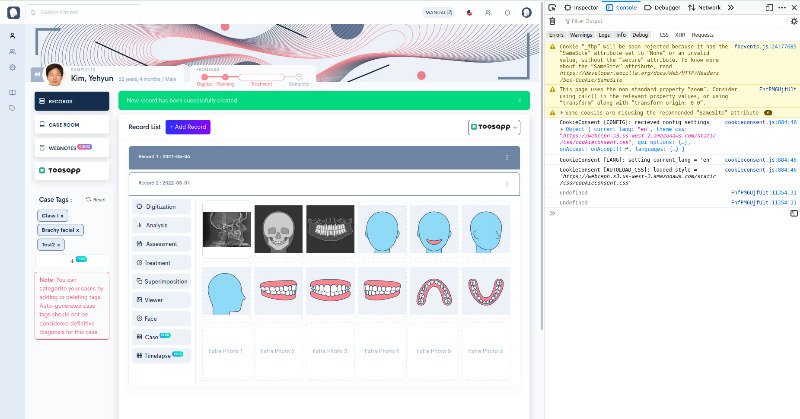


WebCeph Manager
Dear doctor. Thank you for your comments. We would like to proceed with the modification of norm values of Wits appraisal according to your opinion, but in the case of Wits appraisal, it is related to WebCeph's automated problem list generation function, so we need a reference related to this. Is there a paper you can refer to about the mean value of the Wits appraisal for the Caucasian race? It would be greatly appreciated if you could share it or send it to admin@assemblecircle.com. Thank you for sending your precious opinion.